When considering data storage solutions, enterprise-level Network Attached Storage (NAS) has evolved into a cornerstone for numerous companies. Globalnewswire forecasts the global NAS market to reach $96.54 billion by 2030, with $7.6 billion from the U.S. alone. In this blog, we cover enterprise NAS, its key uses, standout features, and tips for choosing the right solution.
Understanding Enterprise NAS:
Enterprise NAS is a powerful data storage system designed for small, medium, and large business environments. Equipped with strong processors and ample RAM, it meets today’s demands for high-capacity storage, fast performance, and advanced data management.
NAS System Features Used in Businesses:
Businesses leverage NAS systems across a diverse range of scenarios, each playing a pivotal role in streamlining operations:
Archiving – NAS systems serve a critical role in long-term storage and archiving within enterprises. The strategic placement of archival data on-premises offers distinct advantages, including expedited recovery times when restoration from backups becomes necessary.
Data Protection – Equipped with built-in redundancy features, NAS systems establish a robust layer of data protection, ensuring the integrity and security of stored information.
Data Migration – The careful selection, preparation, extraction, and transformation of data, ensuring its seamless and permanent transfer from one NAS to another.
Disaster Recovery & Business Continuity – By capitalizing on snapshot and replication features, NAS devices facilitate swift data restoration, minimizing downtime and mitigating data loss stemming from hardware failures, cyberattacks, or natural disasters.
File Storage and Sharing – Functioning as a centralized system, NAS systems facilitate seamless file storage and sharing across networks. Protocols like NFS or SMB enable collaboration by granting employees access to shared files regardless of their physical location.
Hosting Enterprise Applications – NAS systems provide a hosting solution for Enterprise and small business applications, akin to servers. Their ability to manage heavy data traffic and multiple connections makes them ideal for enterprise applications needing high availability and performance.
Running Virtual Machines (VMs) – Virtualization software providers, such as Oracle® VM VirtualBox®, endorse deploying their products on NAS. Proper configuration, potentially involving additional RAM, ensures optimal performance for running virtual machines on these devices.
NAS Used as a Server – Operating as dedicated file servers, NAS systems create high-performance and stable environments. This proves particularly beneficial for businesses with extensive groups of users requiring simultaneous access to shared files.
Key Features and Expectations:
High-performance NAS systems are capable of handling heavy workloads, advanced redundancy features like RAID, and scalability through clustering options. These enterprise-grade functionalities are critical to consider when making a network storage comparison.
Useable Storage Capacity — One of the initial factors to contemplate is the volume of storage required for your enterprise. This extends beyond current needs to encompass the anticipated growth of data over time. In a NAS system, storage is determined by factors such as the number of drives, the collective shared volume they create, and the chosen striping scheme, commonly known as RAID levels (0, 1, 3, 5, 1+0, 3+0 (30), and 5+0 (50).
Scalability — Data needs usually expand when your business grows, emphasizing the importance of scalability in your NAS device. Estimating future data requirements based on your product roadmap and current growth rate is essential. A comprehensive NAS Buyer’s Guide can help compare potential growth against existing NAS features. If the NAS has extra bays, you can easily add drives to expand storage. Alternatively, adding another NAS or JBOD and connecting it to the first creates a more complex setup, common in enterprise environments. Another option is using cloud-connected NAS systems. While less secure, they support primary and backup data in the cloud, offering scalable growth without hardware upgrades.
Data Transfer Speed — The speed data transferred and accessed from a NAS is vital. NAS systems are designed for direct connection to a local area network (LAN) through an Ethernet connection. Entry-level NAS systems usually have a gigabit Ethernet connection (1GigE), suitable for home or entry-level NAS users. Enterprises with frequent, intensive data needs often choose NAS systems with 2.5 Gb/s or 5 Gb/s Ethernet connections. These require compatible network switches, USB adapters, or expansion cards. Some NAS models also include Thunderbolt ports, offering even higher bandwidth—ideal for editing large files directly on the NAS.
Backup Attributes — Effective backups are crucial for a robust disaster recovery plan. The 3-2-1 rule is the minimum recommended backup strategy, and considerations include restore options, industry compliance, and backup duration. Enterprise NAS systems offer advanced data protection features such as advanced RAID configurations, automated backups, cloud storage integration, enterprise-grade encryption, disaster recovery options, data deduplication, encryption, and virtualization support. Snapshot technology and replication features, capturing system states at different points and enabling data copying between NAS systems for redundancy, are also valuable.
Warranty Protection and Support — Often overlooked is the support and warranty provided by NAS companies, a critical aspect when selecting an enterprise NAS device. While NAS systems are generally user-friendly, networking them at the enterprise level adds complexity. Quick resolution of issues is crucial to minimize downtime, making it imperative to choose a vendor offering robust support and a comprehensive warranty for the longevity and resilience of the enterprise NAS system.
Assess Total Cost of Ownership — When assessing an enterprise NAS system investment, it’s vital to look beyond the initial purchase price and consider additional costs. This includes hard drives (HDDs) or solid-state drives (SSDs), potential other devices, energy consumption, software licenses, labor and IT costs, and maintenance expenses. The storage hardware cost can accumulate, especially for high-capacity storage with advanced RAID configurations.
Unified Storage – The Fusion of NAS and SAN:
A pivotal advancement in storage solutions comes in the form of Unified Storage or Hybrid Storage, combining the strengths of both NAS and SAN. SAN excels in block-level storage, offering high-speed, direct access to storage volumes—ideal for applications requiring raw block storage, such as databases. This amalgamation provides a well-rounded storage solution for modern enterprises, ensuring optimal performance and efficiency.
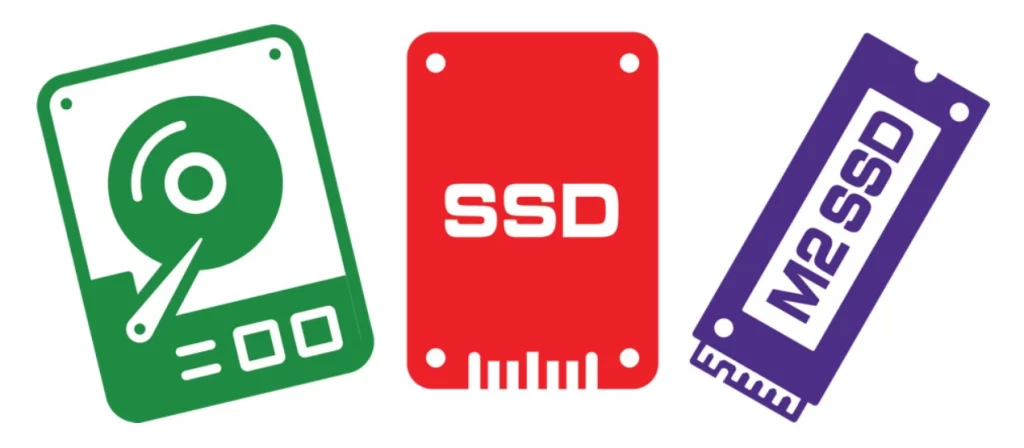
Technological Advances on HDD, SSD and NVMe:
Media storage type often takes a back seat to CPU cores, RAM, and capacity. Traditional hard disk drives (HDDs) are evolving alongside the performance advancements seen in solid-state drive (SSD) technology. While SSDs offer superior performance, HDDs continue to be a viable and reliable option, providing users with an alternative choice based on their specific needs and preferences. Among the advancements, the non-volatile memory express (NVMe) protocol is emerging as the fastest and most popular method to connect SSDs to a computer’s motherboard.
Understanding Current Storage Type Technologies:

HDD (Hard Disk Drives):
The oldest storage type, HDDs, relies on spinning platters and moving needles. They’re budget-friendly and suitable for cost-effective data storage – but slower in read-write operation. HDDs are still present in Storage VPS and some Dedicated Servers, and offer varying capacities starting from 300 GB.
In May of 2023, Western Digital unleashed a groundbreaking 26TB hard drive, marking a new pinnacle in the industry’s high-capacity HDD offerings. Designed to meet the colossal storage needs of cloud-scale customers, this achievement is made possible through the combination of cutting-edge technologies, with UltraSMR taking the spotlight as a key contributor.
UltraSMR’s Role in Capacity Advancements:
At the heart of this innovation lies UltraSMR, a fusion of hardware, controller, and read channel technologies, combined with proprietary firmware and algorithms. This integration allows for significantly more storage space for Shingled Magnetic Recording (SMR) over Conventional Magnetic Recording (CMR), resulting in a 20% gain over traditional CMR drives.
Enhanced Error Correction with UltraSMR:
As hard drive capacities surged, so did the challenge of error correction. UltraSMR tackles this challenge by allowing for coding over a larger area, which facilitates more robust error correction algorithms. The engineering team cleverly combines blocks of data with redundancy information to generate codewords, offering a more powerful and efficient error correction process.
Two-Dimensional Magnetic Recording (TDMR):
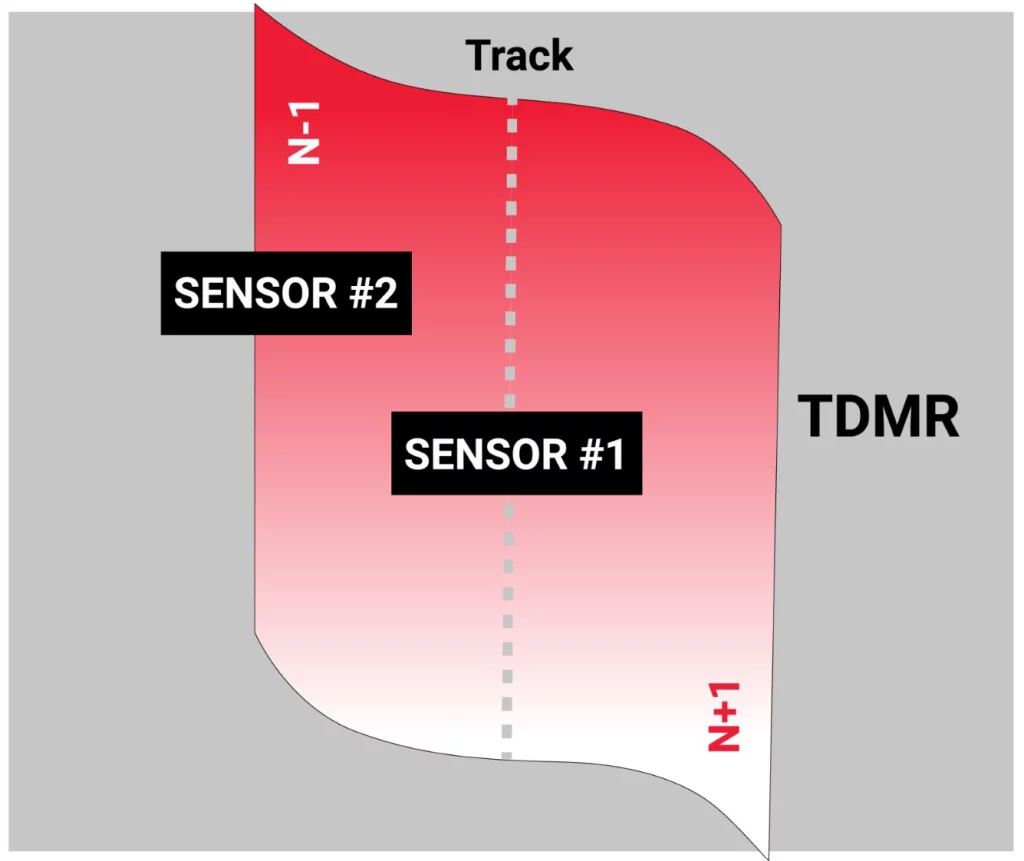
UltraSMR isn’t a one-trick pony; It’s various technologies working in tandem. Two-dimensional magnetic recording (TDMR) plays a crucial role by adding a second reader on each arm, enhancing signal-to-noise ratio and reducing off-track noise for more accurate data processing.
Soft-Track Error Correction Code (sTECC):
Western Digital demonstrated a 20TB SMR product in 2020 that introduced sTECC as part of UltraSMR. This coding mechanism adds error correction parity within tracks, which contributes to the enhancement of error correction capabilities and paves the way for higher capacities.
Distributed Sector (DSEC):
Western Digital created DSEC to address the challenges posed by increasing capacity. This innovation spreads data over a group of sectors, minimizing errors by rewriting data across multiple sectors. By diversifying data like a stock portfolio, DSEC reduces the risk of errors and enables more correctable logical sectors.
OptiNAND – The Final Piece of the Puzzle:
OptiNAND, a unique technology exclusive to Western Digital, completes the UltraSMR puzzle. By embedding flash into the hard drive, OptiNAND stores metadata in non-volatile flash, enhancing reliability and performance. This technology enables a narrowing of write tracks while increasing storage capacity and performance.
SSD (Solid State Drives):
SSDs, a newer flash-based technology with no moving parts, provide faster read-write speeds compared to HDDs. Their compact size makes them ideal for limited spaces, enabling more drives in a physical server. SSDs have revolutionized the game by introducing NAND technology—a non-volatile storage medium that doesn’t require power to retain data. Unlike HDDs with moving parts, SSDs are faster and gained popularity due to their remarkable performance and speed.
The Micron 5400 SATA SSD tops the SSD field. This groundbreaking drive introduced in 2022 is a testament to Micron’s commitment to advancing storage technology for critical infrastructure. Micron has integrated their leading-edge 176-layer process technology into data center SATA platforms. These platforms handle essential workloads, such as business intelligence, noSQL, block/object storage, and even boot operations.
The Key Features of Micron 5400 SATA SSD are:
- Optimized Performance: The 5400 SSD offers optimized performance that surpasses typical network bandwidth, ensuring a seamless transition without abandoning existing SATA platforms.
- Form Factor Flexibility: Supporting the broadest product portfolio, the Micron 5400 accommodates various form factors to meet diverse requirements.
- Proven Stability: As the 11th generation data center SATA SSD from Micron, the 5400 SSD builds on a proven and stable architecture trusted by major server OEMs.
- Reliability and Longevity: Micron offers 50% better reliability than other leading data center SATA SSDs. This translates to increased usable life per drive, fewer failures, and an industry-leading 5-year warranty.
- Easy Transition and Upgrade: For organizations with existing Micron 5000 series SSDs or HDDs, upgrading to the 5400 SSD is a seamless process. With capacities of up to 8TB, the 5400 allows for easy replacement, providing increased performance and extended SATA platform life.
- Ideal for Diverse Applications: The Micron 5400 SATA SSD is an ideal choice for boot services and HDD replacement, offering a cost-effective solution that coexists seamlessly with NVMe SSD environments. This ensures overall platform Quality-of-Service (QoS) with an excellent total cost of ownership (TCO).
The Samsung ultra-high capacity 30.72TB SSD is another outstanding choice for enterprise applications. Samsung was among the first to pioneer packing 30.72TB into a 2.5″ SSD using their 64-layer 3-bit 512-gigabit chips. The drive uses 32 1TB NAND flash packages, each of which contains 16 stacked layers of 512Gb V-NAND chips. The drive’s remarkable capacity was made possible by controller architecture that integrates nine controllers into one package, maximizing storage space. Samsung’s drive delivers high-value faster read speeds while improving TCO with outstanding reliability, security and exceptional endurance.
NVMe (Non-Volatile Memory Express):
Introduced in 2011, NVMe is the fastest storage type. Like SSDs, it contains no moving parts but directly connects to the motherboard via a PCIe socket. This has revolutionized data transfer protocols for flash storage and SSDs. Its high bandwidth and rapid data transfer speeds, surpassing 3000 MB/s and reaching up to 7500 MB/s, making it an ideal choice for data-rich computing environments.
Why NVMe Is Faster:
- Architecture: NVMe’s direct connection to the motherboard without an intermediary controller speeds up data transfer.
- Queue Depth: NVMe’s improved command structure allows simultaneous processing of up to 64k commands per queue, enhancing multitasking capabilities.
- Multiple Lanes: NVMe SSDs, utilize the Peripheral Component Interconnect Express (PCIe) bus, which help achieve unparalleled transfer speeds that are three times faster than SATA SSDs. The non-volatile memory feature ensures data retention without the need for power. Moreover, NVMe connects directly to a computer’s CPU through PCIe, enhancing flash memory functionality compared to slower SATA drivers.
Micron recently introduced the mainstream 7500 NVMe SSD, the newest and most advanced technology. The groundbreaking features and benefits that make it a game-changer for data center storage are:
- Cutting-Edge Technology:
- Leveraging Micron’s cutting-edge 232-layer NAND flash for sub-1 millisecond latency and 6x9s quality of service (QoS).
- Gen4 speed that outpaces the competition, ensuring superior performance for various data center workloads.
- OCP 2.0 Standards Support:
- Compliant with OCP 2.0 standards, offering intelligent management, performance optimization, and seamless integration.
- Latency monitoring for improved performance tracking, diagnosis, and remediation.
- Data Security Features:
- Digitally signed firmware, cryptographic erase, and secure boot for protection against unauthorized access and tampering.
- Data-at-rest protection with AES-XTS-256 encryption ensures the safety of user data stored on NAND.
- Performance Superiority:
- Micron internal testing reveals latency below 1 millisecond with 6x9s QoS in 4K 100% random read workloads.
- Outperforms competitors in both 100% read and mixed workload performance, offering reliable responsiveness.
There are Graphs that showcase how the Micron 7500 NVMe SSD outperforms competitors in various workloads and block sizes and significant advantages in RocksDB 4K random read while writing performance, with improvements up to 2.1 times.
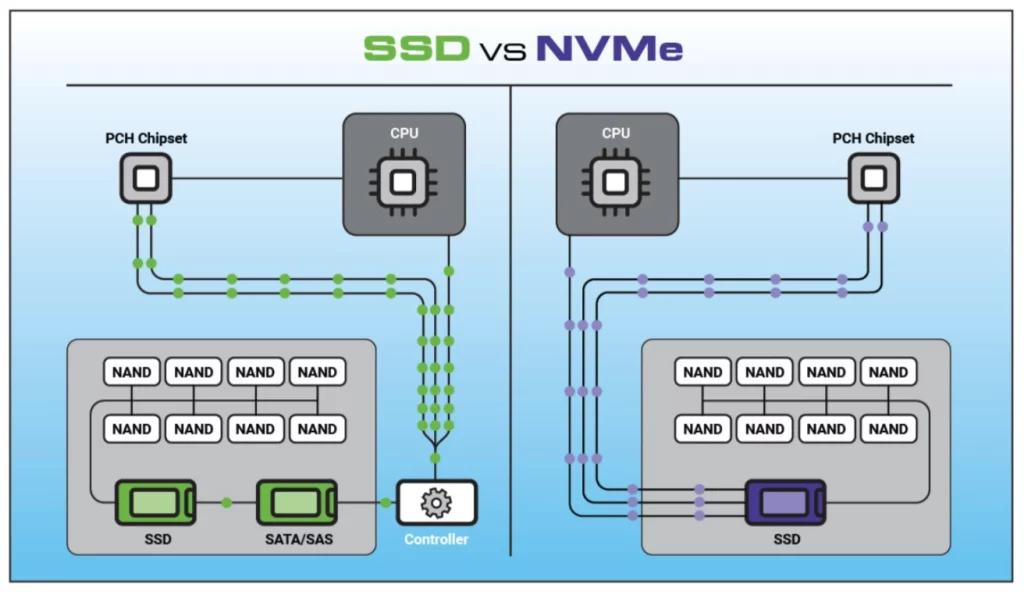
SSD drives still have to use a controller between the CPU and the storage itself. NVMe is connected directly to the motherboard.
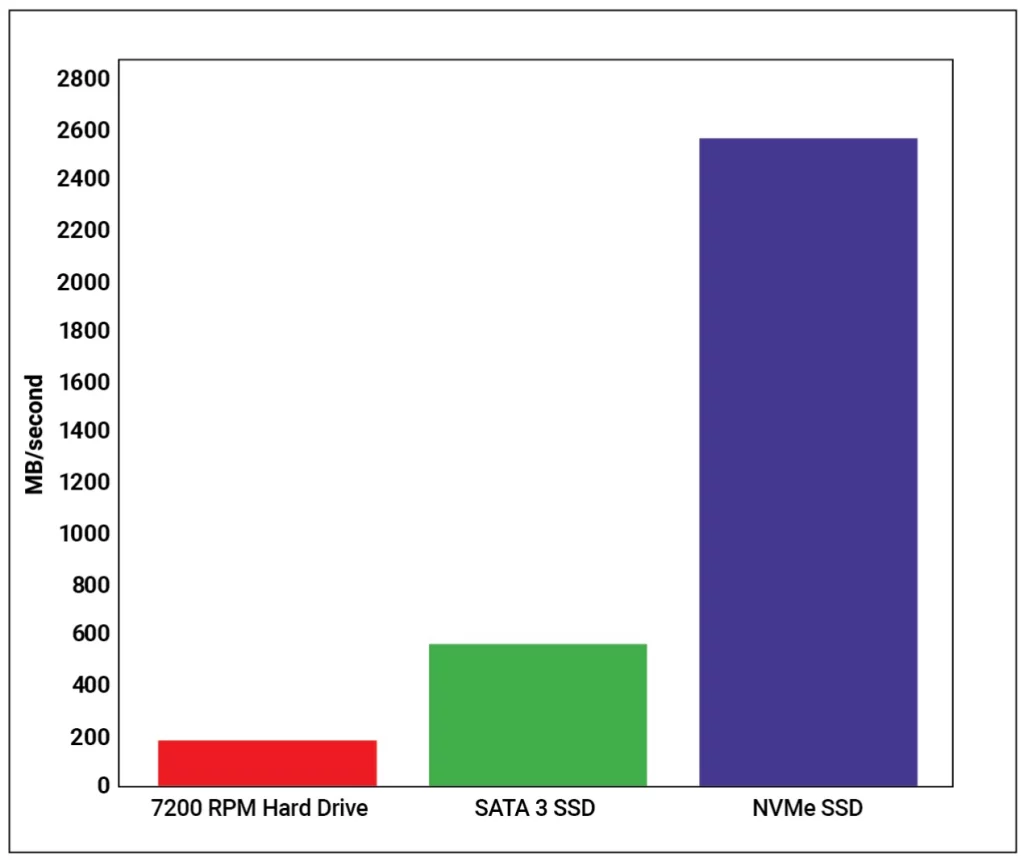
CrystalDiskMark results: models Seagate 3TB BarraCuda SATA, Samsung SSD 850 EVO SATA, and Samsung 970 EVO NVMe
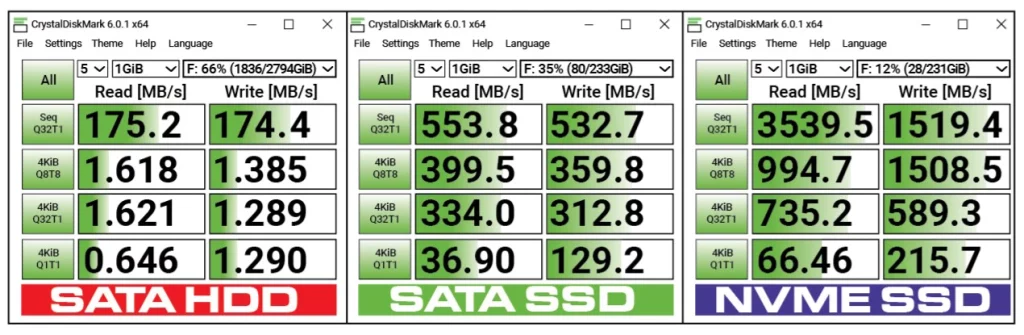
Choosing the Right Storage Solution:
Now that we have identified the latest technologies where data resides—be it HDD, SSD, or NVMe—it is crucial to choose a suitable Network Attached Storage (NAS) solution that caters to specific requirements. This will seamlessly integrate the optimal media for superior file sharing, backup functionality, computing power, encryption and efficient large-scale data transfers globally, regardless of mission size.
After you have selected your enterprise NAS, you’ve essentially established a private cloud – a dedicated storage space exclusively for your organization, accessible from any location. However, relying solely on on-site storage exposes your data to risks like theft, natural disasters and fire. Linking your NAS to a secure cloud service is one method to remedy this dilemma.
Connecting Enterprise NAS to the Cloud:
In bolstering enterprise data security, the connection of enterprise NAS to the cloud (Hybrid Cloud Storage) emerges as a crucial step. Storing data closer to delivery endpoints not only ensures faster speeds but also enhances accessibility. Integration with software and flexible storage scaling becomes paramount for adapting to global issues and potential disruptions in the supply chain. However, even the most secure cloud service providers recommend security measures beyond the 3-2-1 rule. For example Veeam, an ultra-resilient cloud-based data management and security company recommends a 3-2-1-1-0 plan.
Maintain Three Data Copies — Make certain to have three copies of your data, adhering to the traditional guideline.
Utilize Two Different Media Types — Ensure data redundancy by employing two distinct media types, incorporating cloud storage as one of the options (e.g., snapshots on volumes and backups on object storage).
Store One Copy Offsite — Keep one data copy stored offsite, easily achieved through cloud backup solutions (e.g., alternate AZ, region, or cloud provider).
Secure One Copy Offline, Air-gapped, or Immutable — Recognize the importance of having one copy that is either offline, air-gapped, or immutable. This is crucial, especially for ransomware protection, where such a copy can be a lifesaver.
As technology evolves, storage options diversify. While NVMe remains more expensive than standard SSDs, the speed and performance advantages make it a worthwhile investment for users with demanding workloads. Especially if your needs require the fastest network attached storage. Choosing NVMe will lead to a substantial increase in Return on Investment (ROI). The accelerated data access and transfer capabilities of NVMe contribute significantly to optimizing workflows and ultimately enhancing the overall cost-effectiveness of the storage solution. However, for various use cases, HDDs and SSDs still prove to be viable and cost-effective solutions.
Ciphertex Data Security®: Pioneering Innovative Solutions
Ciphertex Data Security® leads the way, providing innovative solutions that empower businesses and consumers to harness the full potential of these advancements, ensuring a faster ROI. The future of data storage is here, and it’s faster, more efficient, and more secure than ever before. Stay ahead in the data frontier with Ciphertex®.
Sources:
https://blog.westerndigital.com/ultrasmr-the-highest-capacity-drives/
https://contabo.com/blog/nvme-vs-ssd-vs-hdd/
https://unihost.com/help/nvme-vs-ssd-vs-hdd-overview-and-comparison/
https://www.micron.com/about/blog/storage/innovations/micron-7500-mainstream-nvme-for-the-real-world
